
General Information
About my account
Do I need to register to have access to the services and products?
You can browse the Bookshop freely without registering in advance. You can select your products and fill your shopping cart. However, at the order confirmation stage, you will be asked to create an account to facilitate the transactions. You need only to provide some basic information, such as your full name and e‑mail address, in order to register with the platform free of charge.
With the same username and password, you can also enjoy the freely accessible content on wcotradetools.org.
I belong to a Customs administration that is a WCO Member. Does this give me any benefits?
After you have set up your account on one of the WCO platforms (Bookshop or WCO Trade Tools), you will be identified by our systems as a member of a Customs administration, and as such you will be eligible for lower prices for the content and services available on our platforms.
I want to change my password. How do I do this?
To change your password, log into your profile and click on the option “Change password”. You will receive an e‑mail. Click on the link, enter your new password and confirm it.
About the WCO Bookshop
Who are the WCO Customs rules meant for?
The World Customs Organization’s Customs standards and procedures apply across a huge value chain and a wide range of stakeholders in international trade:
- goods manufacturers and industrial producers, to help them to define their import needs and assess their export trade capacities;
- wholesalers, importers and exporters;
- Customs brokers, experts in Customs formalities;
- specialist legal advisers;
- international carriers and logisticians;
- intergovernmental and international organizations, on the basis of trade agreements and arrangements;
- States and their administrations responsible for supervising trade in goods, compliance with the rules, Customs formalities and recovery of Customs duties;
- training bodies in this sector.
In which languages are the services and products available?
The platform as a whole and some content are available in the WCO’s two official languages, English and French. Some content, such as the HS Nomenclature, the Explanatory Notes and the Customs Valuation Compendium, is available in Spanish, and the HS Nomenclature is also available in Russian. When you select your product or content, you will be able to see the available languages and select the one you want.
How to access the HS, Origin & Valuation database?
WCO Trade Tools :
Now that you have purchased your subscription on the Bookshop, you seek to access the database. To do so, you only need connect to: www.wcotradetools.org
This website regroups the HS, Origin & Valuation databases in a single platform. Login to your account with the same credentials as on www.wcooomdpublications.org, and enjoy automatically the content and functionalities purchased.
I am a Sales Agent
How to add a client in My Portfolio (Only applicable if you have a Sales Agent account)
To add a client to your Portfolio list, access first your portfolio page in your personal profile. On this page you will see a button at the bottom of the list : “Add a new client”. Click on it and insert the email address of your client. Two possibilities:
1- The user does not already exist as a client. In this case, the new user will receive an email to finalize his subscription. Until finalization, you will see a green line in the list saying that an email was sent.
2- The user has already an account on either the Bookshop or WCO Trade Tools (WCO’s previous databases as well). In this case, WCO will receive an email to confirm that this client is to be linked to you (and not to another Sales Agent). Under 48h (except for the weekend) WCO will confirm the linkage between the two of you. The client will then appear automatically in your list, you will be able to manage their subscription and purchase physical products for them.
How to purchase a physical product for my clients
To purchase a physical product for one of your clients follows the same process than purchasing a product for you, except the shipping address. Add to your cart the product you seek to purchase and click on the shopping cart to reach the checkout process.
In the Billing and Shipping step, select the corresponding address. From your address book you can automatically fill in your clients information for shipping. Click on continue and process to payment. The products will be delivered where you choose when filling the shipping address.
How to purchase/modify a subscription for my clients
To purchase a subscription for your client, start first to access your portfolio in your personal profile. In the last column next to their name you will either see “Create subscription” or “Modify subscription”.
Click on it, and then choose the subscription you seek to purchase and provide for your client. Please note that, if a client already has a subscription, only an “upgraded” one can be purchased, before the end of his/her subscription.
Finally access the checkout page and go through the purchase of the subscription selected. Automatically the subscription will be assigned to your client and displayed in your portfolio list. Your client will receive a notification that his/her subscription has either been created or upgraded.
How to renew my clients’ subscriptions
To renew your clients’ subscriptions please wait for the end of their current subscription if you wish to keep access to the same content (HS/Origin/Valuation). If you wish to extend their access right to another content you can do it following the procedure described above, starting from “Modify subscription”.
It is also possible for you to set up automatic renewal, when you first purchase the subscription (below payment through credit card) or afterward when displaying your customers details on the portfolio page.
Products and Services
About the content available
Is all the information produced by the WCO available?
The WCO is involved in a broad range of activities and makes extensive documentation available to Customs administrations to facilitate their day-to-day work. Some of these documents are freely accessible, such as the Harmonized System Nomenclature, and others are available to purchase in the Bookshop. You can visit the www.wcotradetools.org website, where you will find Customs standards (Harmonized System, Origin and Valuation) and other documents that provide a Customs regulatory framework.
For further information about WCO activities, please visit www.wcoomd.org.
Which standards and procedures are available?
The WCO’s Publications and Data Solutions Service produces and circulates the Customs Rules of Origin, Customs Valuation Rules and the Harmonized Commodity Description and Coding System or Harmonized System (HS):
- The Harmonized System is a means of designating products with the same code worldwide. It consists of a Nomenclature, Explanatory Notes and Classification Opinions.
- The Rules of Origin were prepared by the WCO for the World Trade Organization (WTO) to assist in the implementation and interpretation of the WTO Agreement on Rules of Origin.
- The Valuation Rules ensure that the WTO Customs Valuation Agreement is interpreted and applied in a uniform manner.
The Publications Service guarantees that these rules, which lie at the heart of trade, are authoritative and keeps them up to date. The main international conventions (Kyoto, Istanbul) can also be consulted.
I am looking for earlier versions of the Harmonized System.
The database contains the 2002, 2007, 2012 and 2017 versions of the Harmonized System. The earlier versions are not available online. If you need them for academic purposes, please contact our help desk using the form on the “Contact” page.
About the products' price
Are the prices shown net of tax or inclusive of tax?
The prices shown in the Bookshop are the net prices that will be invoiced when you pay for your order (excluding delivery costs). As an intergovernmental body, the WCO is not subject to VAT.
Activating or Deactivating Automatic Renewal
Managing your automatic renewal settings is straightforward. Follow these steps:
- Sign In: Log in to your account on the bookshop website.
- Access Subscription Page: Navigate to your subscription page, as illustrated in the image below.
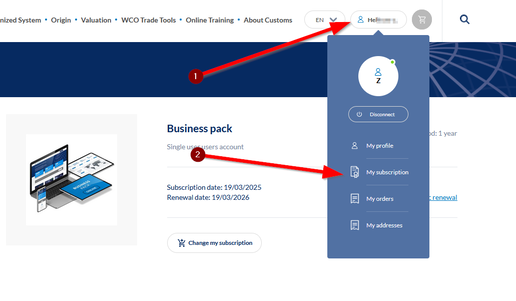
- Manage Renewal Settings:
- To activate automatic renewal, click on "Activate Automatic Renewal." You will be redirected to a payment page to verify your card with a €0.01 charge, which will be automatically refunded to your account.
- To deactivate automatic renewal, click on "Automatic Renewal Activated."
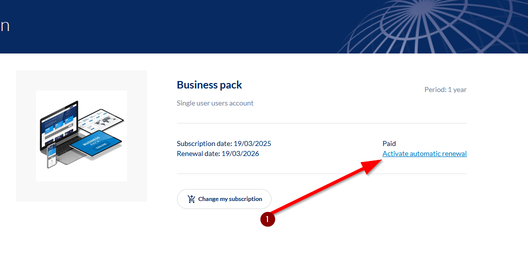
Order and Delivery
About my order (Invoice, quantity & quotation)
The quantity of products I want is not available. What should I do?
When the requested quantity exceeds the quantities available from stock, an error message appears and your order is suspended. If this happens, you can either reduce the quantity of products requested or contact our help desk using the form on the “Contact” page.
I need a price quote before I pay for my order.
You can print the contents of your shopping basket on the payment page and use this as a quote. Please note that this quote has no contractual value and is not binding on the WCO. The prices shown at a given time may change as a result of promotions.
For any price quote requests for a large volume or concerning a Customs administration, please contact us using the form on the “Contact” page.
Where can I find my invoice?
Every invoices created, following an order, are available in your personal profile under the "My orders" tab :
About my delivery
How are the delivery costs calculated?
The delivery costs are calculated automatically at the online sale stage when the delivery address is confirmed. They depend on the country of destination and the total weight of the order.
I want to send my order to a postal address other than mine. Is this possible?
When you set up your customer account for the Bookshop, you can add information to your profile such as your invoicing details and the delivery details, which may indeed be different. The order will then be sent to the delivery address provided, and the invoice will be issued with the invoicing details given in your profile.
When will my order be delivered?
Delivery times depend on several factors, including the country and region of delivery of the package. The WCO Publications Service uses the UPS Express Saver service to ensure that you receive the order as quickly as possible. Click here to have more information on UPS
Can I track my package?
Once your package has been despatched, you will receive an e‑mail with a tracking number and a link so that you can follow the progress of your package online.
Receiving my delivery
I have not received what I ordered. What should I do?
Despite every care taken by the WCO teams, errors may be made from time to time. If this happens, please contact us using the form on the “Contact us” page. We will deal with your query as quickly as possible.
The contents of my package are damaged. What options do I have?
If your package is damaged or destroyed, please start by filing a claim directly with the carrier on the website: https://www.ups.com/be/fr/help-center/claims-support.page
If the problem is not resolved, please contact us using the form on the “Contact” page.
Payment
About the payment methods
What are the available means of payment?
The following means of payment are available on our platforms:
- Visa/MasterCard
- American Express
- PayPal
- bank transfer
Only Visa, MasterCard and American Express cards can be used if you want to renew your subscription to wcotradetools.org automatically.
Can I pay in instalments?
There is no option to pay in instalments.
About the invoice
Can my invoice be issued in a currency other than the euro?
It is not possible to change the reference currency, which is the euro, for the purpose of issuing your invoice. All invoices from our platform will therefore be automatically issued in euros.
Does it take time to validate my payment?
With the exception of payment by bank transfer, payments by other means take immediate effect. Your access to wcotradetools.org will be effective upon confirmation of payment, as will your physical orders, which will be prepared for dispatch as soon as possible.
About other charges (customs clearance)
Might I be asked to pay a Customs clearance charge?
You may be asked to pay a charge for the Customs clearance of your order. However, this is a matter for the country of destination. It is the buyer’s responsibility to pay it, and it is not within the scope of the WCO. Please consult your Customs administration. For information, the products are shipped from the European Union.